Linux Administrator
In today’s tech-driven job market, Linux Administration skills are increasingly valued due to the widespread adoption of Linux across various industries. This course provides a solid foundation in Linux and UNIX fundamentals, equipping learners with the skills needed to confidently handle system and network administration tasks, manage user accounts, automate tasks, and ensure efficient system operations. Whether you’re new to Linux or looking to deepen your expertise, this course will give you practical, real-world experience that employers seek in IT professionals.
Course Contents
- Overview of UNIX: An introduction to the UNIX operating system, its history, and significance in the evolution of Linux.
- History of Linux: Insights into the origins and growth of Linux as a widely used, open-source operating system.
- Linux Architecture: Understanding the structural components of Linux, from kernel to shell.
- Kernel: In-depth exploration of the Linux kernel, the core of the operating system.
- Shell: Basics of shell scripting and the command-line interface, essential for system administration.
- System Administration: Fundamental skills in managing and maintaining Linux systems.
- Disk Partitioning and Mounting: Learn how to partition disks, manage storage, and mount file systems.
- File System Administration: Techniques for managing file systems, crucial for data organization and security.
- Users and Groups Administration: Managing users and groups to ensure secure and efficient multi-user environments.
- RunLevel: Understanding system run levels and their roles in system startup and shutdown processes.
- Resource Package Management (RPM): Using RPM to install, update, and manage software packages.
- YUM: Leveraging YUM for automated software installations and updates.
- LVM (Logical Volume Management): Effective storage management with flexible partitioning.
- RAID (Redundant Array of Independent Disks): Implementing RAID configurations for data redundancy and performance.
- Backup & Restore: Setting up backup systems and learning restoration processes to safeguard data.
- Automation of Jobs: Scheduling tasks using cron jobs and other automation tools.
- Network Administration: Managing network services, configurations, and troubleshooting.
- Networking: Foundational concepts in networking, IP configurations, and network commands.
- FTP Service: Setting up and securing FTP for file transfers.
- NFS (Network File System): Sharing directories across networks using NFS.
- DNS (Domain Naming Service): Managing domain name services for network configurations.
- DHCP (Dynamic Host Configuration Protocol): Configuring DHCP to automatically assign IP addresses.
- TELNET, SSH, SCP: Remote server management and secure file transfer.
- APACHE (Web Server): Configuring and managing the Apache web server for hosting websites.
- SAMBA Services: Setting up SAMBA for file sharing between Linux and Windows systems.
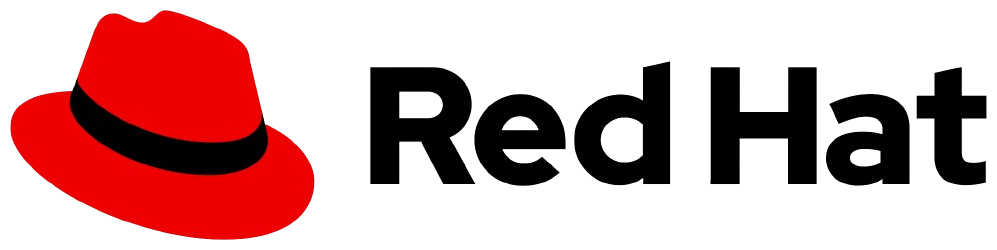
This Linux Administration course is an essential stepping stone for aspiring system administrators, network administrators, and IT professionals. With hands-on skills in Linux systems, file management, networking, and automation, learners will be prepared to handle critical tasks in today’s digital landscape. By the end of this course, you’ll be equipped with the practical knowledge to excel in Linux-based roles, making you a valuable asset in the IT job market.
